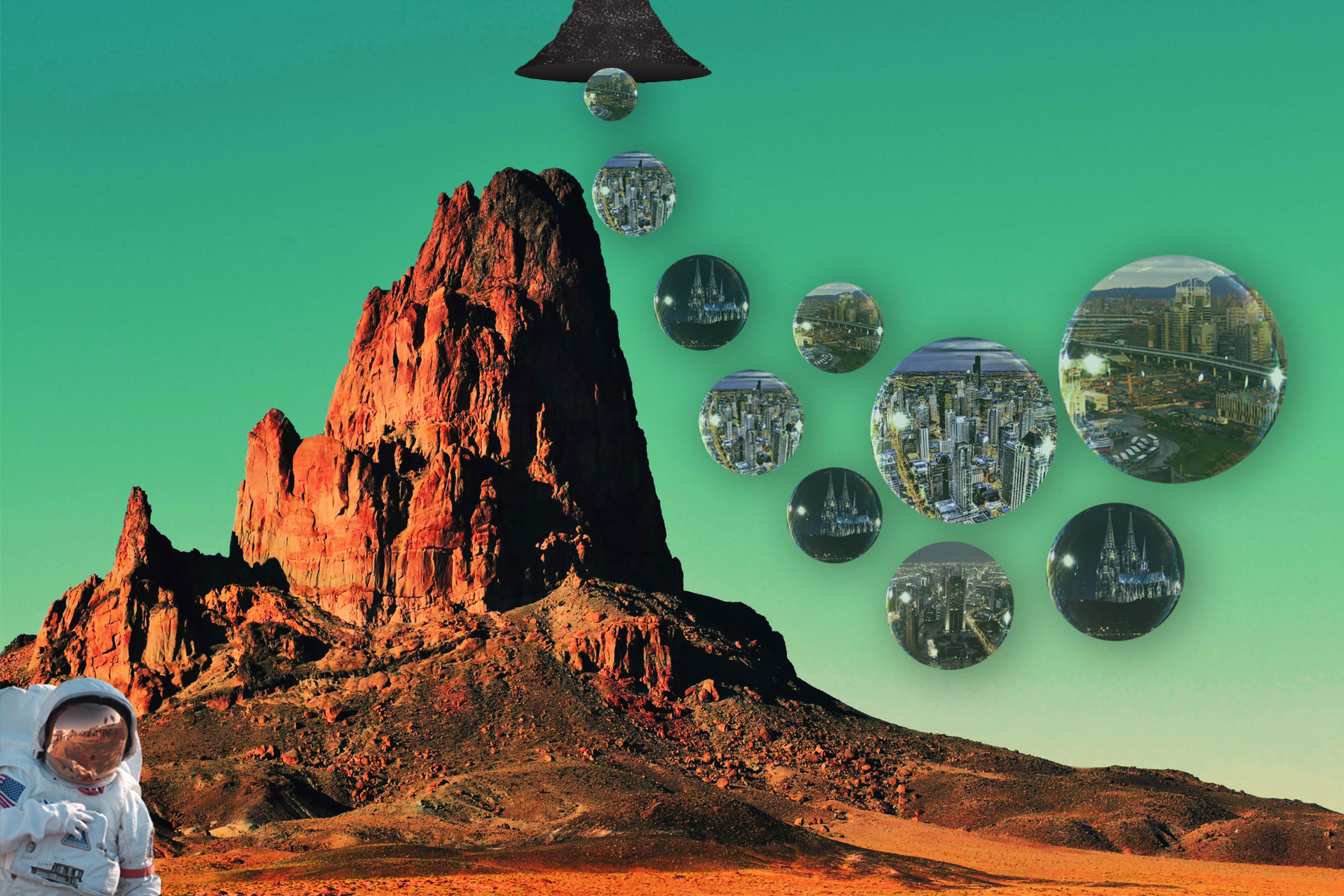Visual Communications covers design theory and practice, uses of color and type, as well as the use of Adobe Photoshop, Illustrator, and In-Design. The course is split into two groups:
Photoshop
This is the photographic side of Visual Communications; students will learn how to:
- Use a DSLR camera to take photos
- Take a well composed photograph
- Bring their photos into Photoshop and edit them
Illustrator and In-Design
This is the graphic side of Visual Communications; students will learn how to:
- Use type and color effectively in their designs
- Use Illustrator to create strong graphics
- Bring their graphics into In-Design and arrange them effectively
By the end of the course students will be certified in Adobe Photoshop, Illustrator and In-Design.
Examples of Work
Illustrator
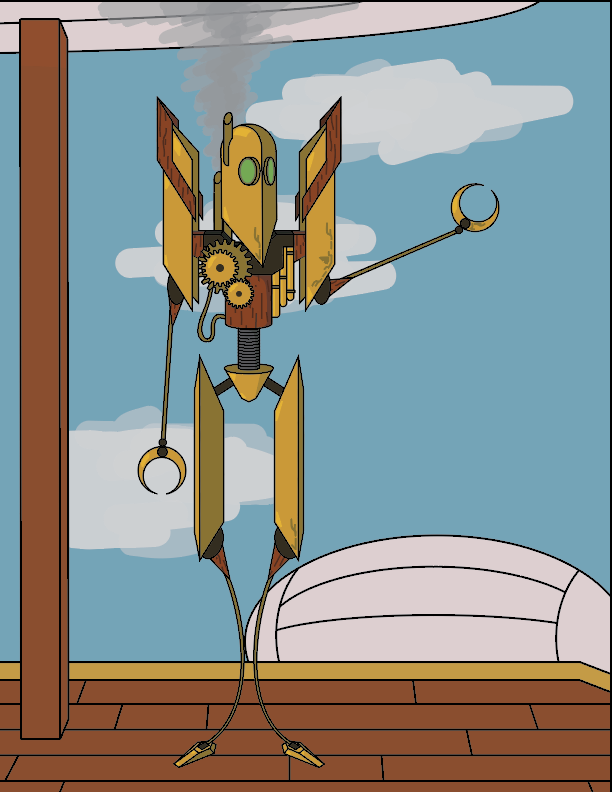

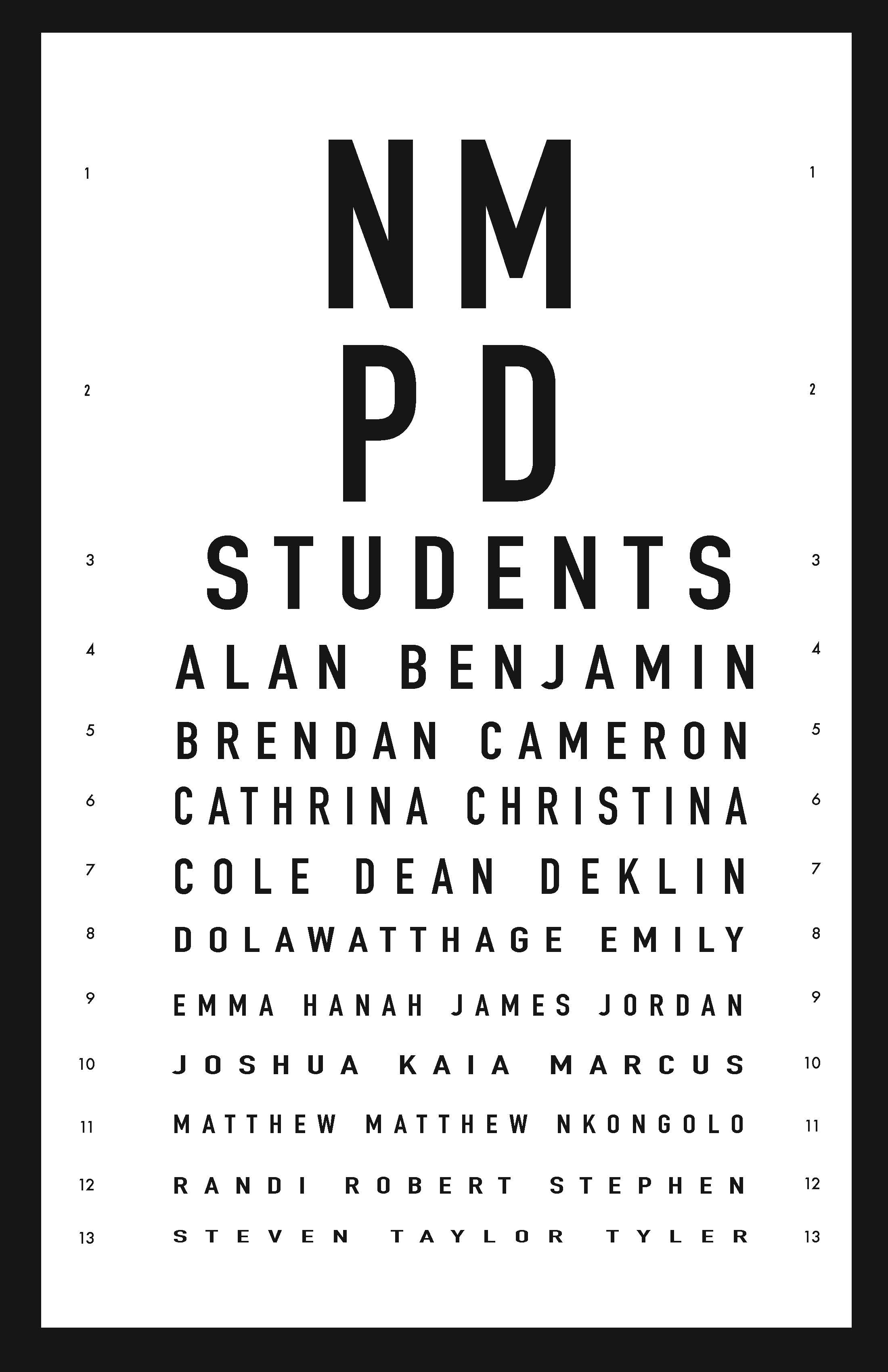
Photoshop